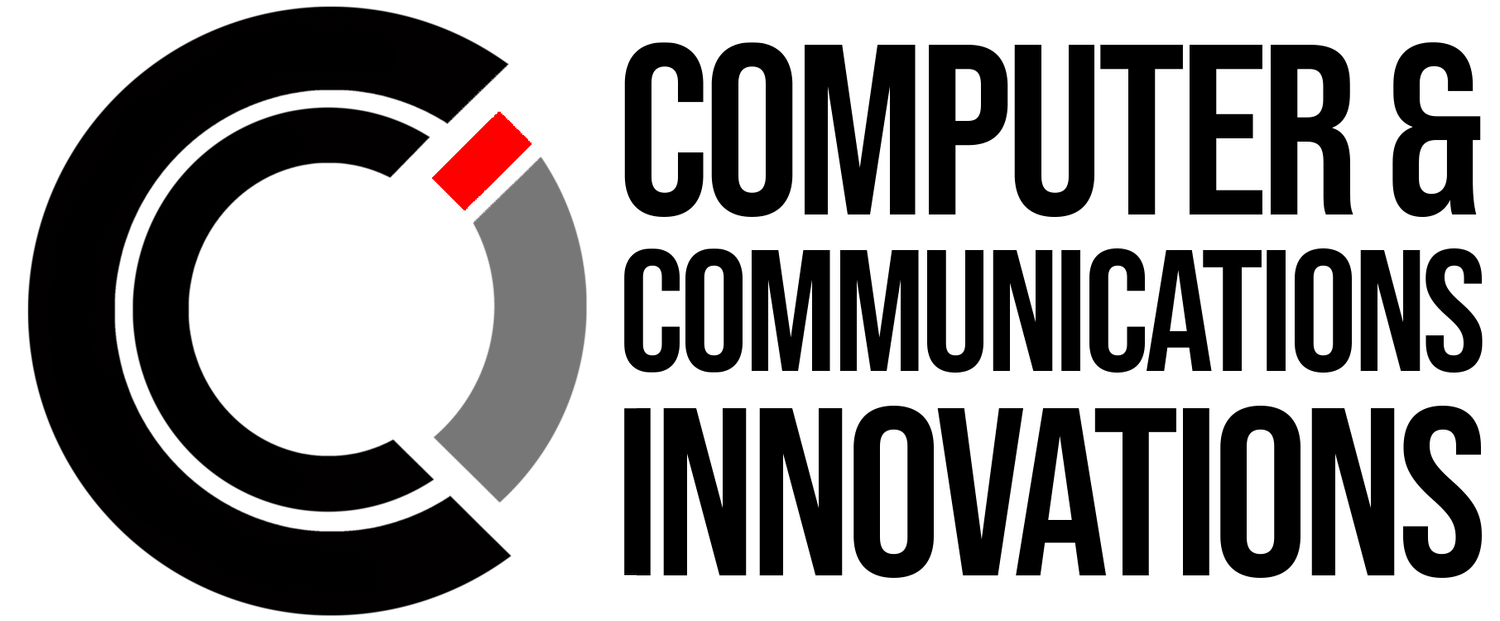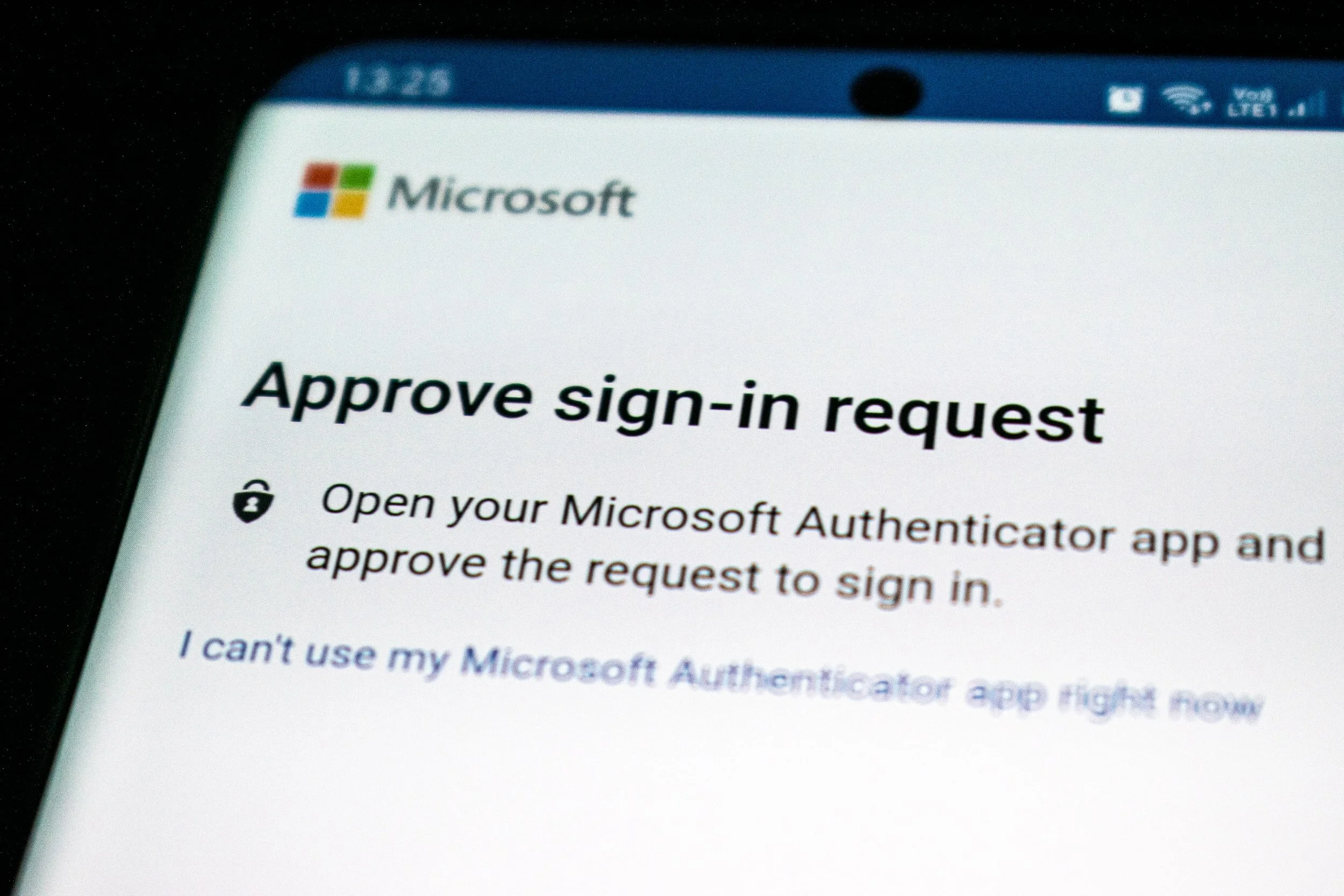Lock It or Lose It…
People often wouldn’t think twice about locking their car door or house. The practice is like second nature to us. There will always be potential threats out there in the world, so precautions must be set in place for the unexpected. You should want some assurance when it comes to the safety of your devices and accounts.
Multi-factor Authentication
What is Multi-factor Authentication?
Multi-Factor Authentication works by only granting access to a device or account by requesting two or more forms of verification, usually passwords or pins. The login option is a two-step process rather than a single login process. Your authentication password or pin can be made personally or generated randomly.
Why Use Multi-factor Authentication?
Many people long for a sense of security with sensitive information. Some various procedures and systems can protect the information we find important. Multifactor Authentication is a type of security system that will provide protection. Instead of using just passwords, which can be passed around or duplicated, multi-factor authentication helps a business decide who does and doesn’t have access to any sensitive or confidential data. According to the 2021 Ponemon report, 51% of respondents surveyed aren’t assessing the security and privacy practices of third parties before granting them access to sensitive and confidential information. In addition, 65% of respondents haven’t identified the third parties who can retrieve the most sensitive data in their organization. By using two or more factors, it not only limits access, but can ensure that whoever is able to access data is, and only is, the individual listed as having access.
Real-World Example
The Grocery Store Run
When you go to the grocery store and checkout with your credit or debit card, you must swipe or insert your chip. The screen may prompt you to enter a pin. Although the card is inserted into the machine, it wants to confirm the transaction is with the rightful cardholder, ”The card is something you physically have, but the pin is something you know." This is a prime example of Multi-factor Authentication that you deal with in everyday life. Anyone, for instance, could have your card, but it wouldn't be useful without the pin. It's the same scenario for accounts, someone could have your password, but it wouldn't be any good without the verified pin. The authentication system is simply an added layer of protection that fights against theft and fraud.
Computer & Communications Innovations in the greater Nashville, TN area can easily develop Multi-factor Authentication for personal or business use.
Please feel free to contact us now for more details
Citations:
https://ponemonsullivanreport.com/2021/06/