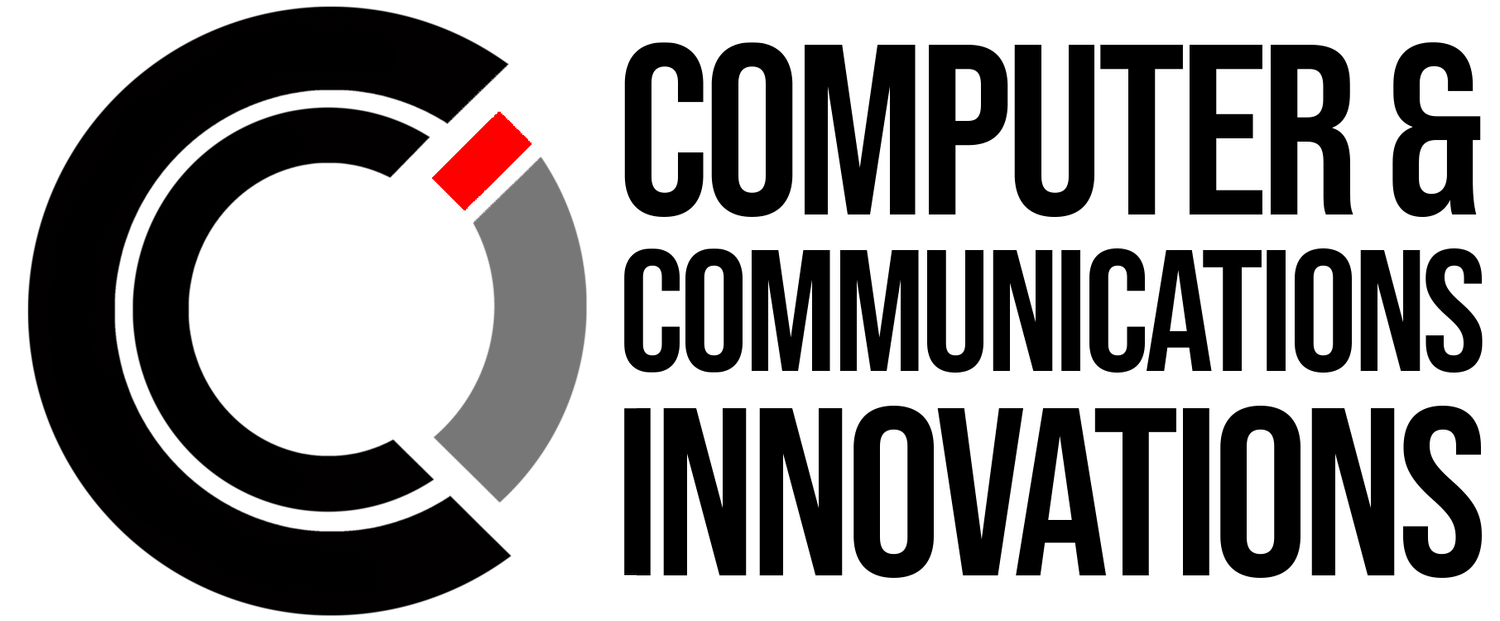Stay Ahead of Scammers: Recognizing Red Flags to Protect Yourself Online
Being able to identify red flags is crucial in protecting yourself from scams. Phishing emails require one thing to be successful: For the recipient to take the bait. This “decision tree” is a helpful reminder that verifying unknown emails is an important step in protecting your data and devices.
Here are some common red flags that may indicate you're being targeted by scammers:
Unsolicited Communications: If you receive an unexpected email, text, or phone call asking for personal or financial information, be cautious. Scammers often use unsolicited communications to catch you off guard.
Urgent Requests: Scammers create a sense of urgency to pressure you into making quick decisions. They might claim your account is compromised or that you must act immediately to avoid negative consequences.
Too Good to Be True Offers: If an offer or opportunity sounds too good to be true, it probably is. Scammers use enticing offers to lure victims into sharing their information or making payments.
Requests for Payment or Personal Information: Be skeptical if you're asked to make payments using unconventional methods (gift cards, cryptocurrency, check by mail) or if you're asked to provide sensitive information like Social Security numbers or passwords.
Poor Grammar and Spelling: Many scam emails and messages contain obvious grammar and spelling mistakes. Legitimate organizations usually maintain a professional level of communication.
Unusual Sender Email Addresses: Check the sender's email address carefully. Scammers often use email addresses that resemble legitimate ones but have slight variations.
Unsecured Websites: Look for "https://" and a padlock symbol in the address bar when entering sensitive information. If a website lacks these security features, it might be a scam.
Pressure to Act Secretly: Scammers might tell you to keep their communication or request a secret. Legitimate organizations don't usually require secrecy for genuine transactions.
Unfamiliar URLs: Hover over links without clicking to see where they lead. If the URL doesn't match the expected domain, it could be a phishing attempt.
Requests for Upfront Payments: Scammers often ask for money upfront with promises of future benefits. Be cautious when asked to pay in advance for services or products you haven't received.
Unsolicited Attachments: Don't open attachments from unknown senders. They might contain malware or viruses designed to steal your information.
Lack of Contact Information: A legitimate business or organization should have clear contact information. Be wary of websites or emails that lack a verifiable way to reach them.
Inconsistent Branding: Check for inconsistencies in logos, design, and branding. Scammers may try to replicate the look of legitimate companies but fall short on details.
Too Much Personalization: Some scam emails might overly personalize their content, using your name excessively to appear more authentic.
Requests for Remote Access: Be cautious if someone requests remote access to your computer or devices, especially if they claim to provide technical support. Scammers could use this to compromise your system.