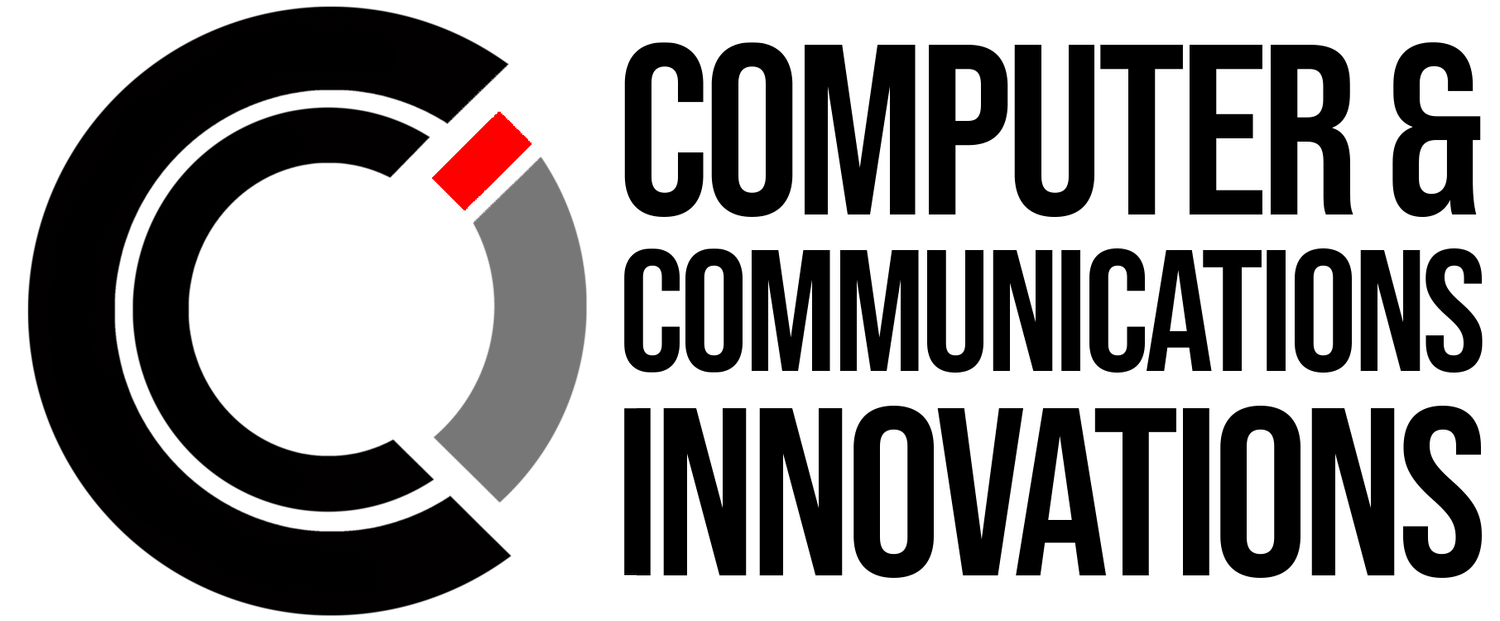Reviving Your Old PC by Installing Linux
If you have an old PC gathering dust, you might be surprised to learn that it still has plenty of life left in it. One of the best ways to revive an aging computer is by installing a Linux operating system. Not only can this make your old hardware run faster, but it can also provide you with a secure, customizable, and user-friendly environment.
Key Features of Linux
Lightweight and Fast: Many Linux distributions are designed to be lightweight, meaning they require fewer system resources and run faster on older hardware.
Secure: Linux is known for its robust security features, which can help protect your data from malware and other threats.
Customizable: Linux allows for a high degree of customization, from the desktop environment to the kernel.
Open Source: Being open-source, Linux is free to use and has a strong community of developers constantly improving it.
Software Availability: There are thousands of free applications available for Linux, covering everything from office productivity to multimedia.
Usability Differences Between Linux and Traditional Operating Systems
While Linux and Traditional Operating Systems serve the same basic functions, there are some significant differences in usability:
User Interface:
Linux: Offers various desktop environments (e.g., GNOME, KDE, XFCE) that can be customized extensively.
Traditional OS: Has a more uniform and less customizable interface.
Software Installation:
Linux: Uses package managers (e.g., APT, YUM) for easy software installation and updates.
Traditional OS: Relies on executable files and a centralized Microsoft Store.
Command Line:
Linux: Heavy reliance on the command line for system management, which can be powerful but intimidating for new users.
Traditional OS: More GUI-based management with the option to use the command line via PowerShell or Command Prompt.
Performance:
Linux: Generally performs better on older hardware due to its lightweight nature.
Traditional OS: Newer versions may be resource-intensive, potentially slowing down older machines.
Community Support:
Linux: Extensive online communities and forums for support.
Traditional OS: Official support from Traditional OS’s and various online resources.
Comparison Chart:
Linux vs. Traditional Operating Systems Usability
Conclusion
Installing Linux on your old PC can transform it into a fast, secure, and versatile machine. Whether you're looking for a simple setup or a highly customized environment, Linux offers a variety of options to meet your needs. With the detailed comparison provided, you can see how Linux stacks up against Traditional OS and decide if making the switch is right for you. Give your old PC a new lease on life with Linux!
Contact us at (615) 928-2438 or visit our website https://www.cciustn.com/ for personalized support and expert advice.