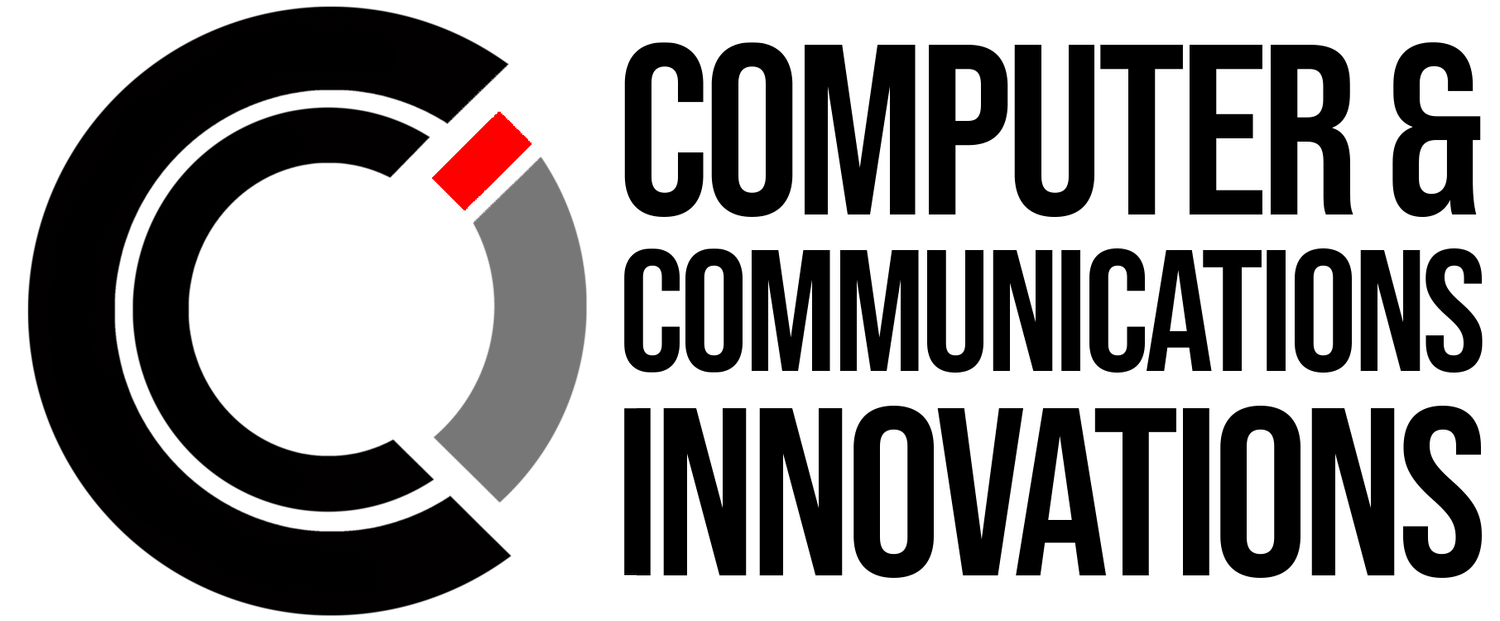Help! Someone’s claimed my Business on Google! (Part 2 of 2)
If someone else claims your Google Business profile, it can be a serious issue for your business. Here are the potential implications and steps you can take to regain control:
Implications of Unauthorized Claim
Incorrect Information: The unauthorized person may provide inaccurate details about your business, such as incorrect contact information, hours of operation, or location.
Reputation Damage: They could respond inappropriately to customer reviews or post misleading content, harming your business reputation.
Loss of Control: You lose the ability to manage and update your business information, post updates, or respond to customer reviews.
Security Risks: Sensitive business information could be exposed or misused.
Steps to Take if Someone Else Claims Your Google Business
Step 1: Request Ownership of the Business Profile
Go to Google My Business: Visit Google My Business.
Find Your Business: Search for your business name and select it.
Request Access: If another user has claimed your business, you’ll see a message stating that someone else has verified the business. Click on the “Request Access” button.
Fill Out the Form: Provide the necessary information and submit your request. Google will notify the current owner of your request.
Step 2: Wait for the Current Owner to Respond
The current owner has seven days to respond to your request. They can choose to:
Approve: Transfer ownership to you.
Deny: Decline your request.
Do Nothing: If there is no response after seven days, you may have the option to claim the business yourself.
Step 3: Verify Your Identity
If the current owner denies your request or if you need immediate assistance, you can:
Contact Google Support: Reach out to Google My Business Support for help. Provide as much evidence as possible to prove your ownership, such as business registration documents, utility bills, or lease agreements.
Submit Verification Documents: Google may ask you to submit additional verification documents to prove that you are the rightful owner of the business.
Preventive Measures
Secure Your Google Account: Use strong passwords and enable two-factor authentication to prevent unauthorized access.
Monitor Your Listing: Regularly check your Google Business profile for any unauthorized changes.
Appoint a Trusted Manager: Assign trusted employees as managers to help monitor and update your business profile.
Conclusion
If someone else claims your Google Business profile, it can disrupt your business operations and damage your reputation. It’s crucial to act quickly by requesting ownership, contacting Google Support, and providing necessary verification documents. To prevent future issues, secure your Google account and regularly monitor your business profile. By taking these steps, you can ensure that your business information remains accurate and under your control.